SW5812X

SW5812X
SwiftWing Software-Defined Networking (SDN) SDN Packet Broker
SwiftWing Mediation Layer and Connectivity Products
SwiftWing Packet Broker Edition 1 to 3
The new SwiftWing Packet Broker is designed for more efficient control of todayʼs required tapped or SPAN-based data sources during capturing of network data.
A "All in One GUI“ represents a shortcut by simplifying the procedure in setting up individual recording tasks. The enhanced features enable for e.g., serving a pre-filtered datastream for recording.
Key Features
- Intuitive and userfriendly Web GUI
- Simple and sophisticated design
- Advanced packet filter
- Detail and real time reports
- Reports by graphs and tables
Intuitive and user-friendly Web GUI
 Each assigned physical ports and logical flows in a switch is shown graphically and between each ports can be connected by drag and drop. In addition, assign or removed of port can be done with just a few mouse clicks.
Each assigned physical ports and logical flows in a switch is shown graphically and between each ports can be connected by drag and drop. In addition, assign or removed of port can be done with just a few mouse clicks.
At the pop-up menu, user can set up and specify more detailed ports and flows by selecting each object. Each set-up field consists of short description fields, and most of them have parameters selection formula which can be easily chosen by the user.
 The GUI only show the minimum necessary content for the Packet Broker functions and is a simplified and sophisticated design.
The GUI only show the minimum necessary content for the Packet Broker functions and is a simplified and sophisticated design.
The configuration and the option setting is abundant and allow a flexible setup upon request for various monitoring applcations and appliances.
Advanced packet filter
 The SwiftWing Mediation Appliance has packet filter function that removes unnecessary packets or only transfer specific packets. This support standard network protocols (EthernetFrame, VLAN, IPv4, ARP, TCP, UDP).
The SwiftWing Mediation Appliance has packet filter function that removes unnecessary packets or only transfer specific packets. This support standard network protocols (EthernetFrame, VLAN, IPv4, ARP, TCP, UDP).
Each protocol fields (such as network address of IPv4, MAC address of Ethernet, port number of TCP) is supported with specified range value filter by mask.
In addition to filters, VLANs can be added or removed as action.
Detailed real-time reports
 Information of the physical ports and logical flows is provided by graphs and tables in detail and real-time to user.
Information of the physical ports and logical flows is provided by graphs and tables in detail and real-time to user.
The state graph is updated at regular time intervals and the states be confirmed in real-time. The user can pause the state graph to examine specific port of the graph.
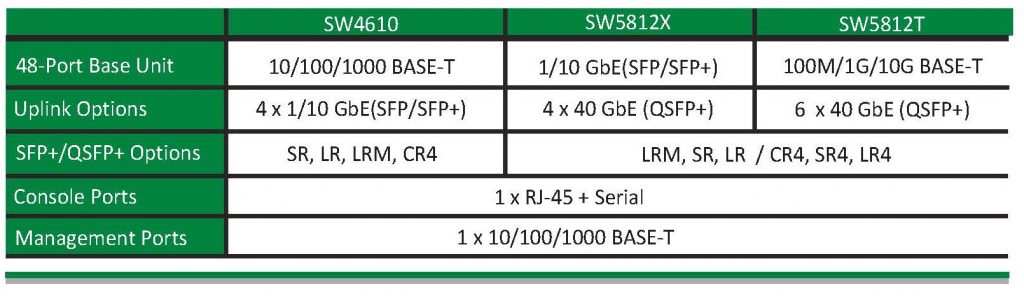
SwiftWing Mediation Layer Appliance
Datasheet:
other Medias:
